Purchasing a computer is meant to be a pleasurable experience. However, the whole user experience is likely to be weighed down by junk such as unnecessary customization or trial software. However, if one is looking to enhance the experience, a PC factory reset should not be the first option.
The Downside of Repeatedly Resetting Your PC to Factory Settings
During a computer’s first use, the system utilizes factory settings. However, the installation is not what one would get if only the operating system were installed. Most PC makers customize the operating system on their devices.
Sometimes, the customization is done to increase convenience for the user, such as having relevant drivers installed. However, sometimes the manufacturer benefits more than the user, such as when the wallpapers are branded images or additional software. The additional software includes trial versions of programs that may be considered bloatware.
So here are 3 things you should try out instead of resetting your PC to Factory settings:
1. Remove the Bloatware
One way to avoid a fresh system install is by removing the bloatware included in the system. Even though this does not solve security vulnerabilities, it is a good way of getting rid of junk. Removing the bloatware can be done using the Windows uninstaller or any other software designed for the same. However, drivers should not be uninstalled.
2.Install Fresh Operating System
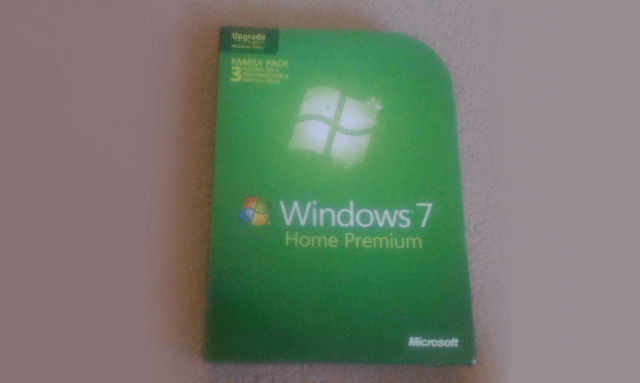
The surest way of getting the cleanest system possible by wiping the drive and installing the operating system afresh. A PC factory reset may not be that thorough. A factory reset will only reset the system to the state it was in when it was new, including deleting programs and user data. It will also restore all the bloatware that came with the system.
3. Invest in Signature Edition Computer Instead
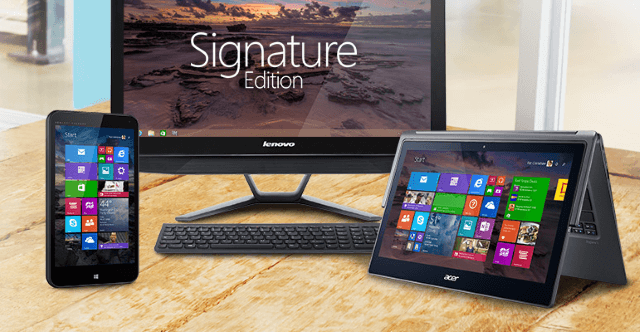
These computers come in different configurations from various manufacturers. Manufacturers market them as being super-fast. The reason that they are fast is that they only have the operating system installed, with no additional software. Another alternative would be to buy a standard system and perform a fresh install of the operating system.
Keeping the Computer Fresh
Keeping the system fresh is achieved by installing the operating system and not by performing a PC factory reset. This removes all unnecessary software and bloatware that weigh down the system. Do keep in mind that of you ever need any of the tools, offered by the manufacturer, you can always re-install it from their website. Doing a factory reset repeatedly not only harms the computer hardware but also shortens your PC’s life.
You can also check Top 5 ways to recognize computer problems.






