With the increasing number of iPhone users a large number of people have been putting queries on how to reset their iPhone to it’s original settings. All you need to do is spare a few minutes and follow these simple steps to restore your device to original settings:
How can I restore iPhone to factory settings with iTunes?
1. Make sure you have the latest version of iTunes on your iPhone or you can check for updates and update it to the latest version.
Now, use your USB and connect your iPhone and computer. Take the necessary backup as it will make it easier to restore your data once your phone has been reset.
2.Click on the restore iPhone option from the left menu in iTunes.
3.You will find the restore option from iTunes Summary tab.
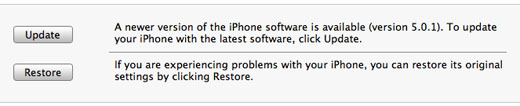
4.You will be asked “are you sure you want to restore the iPhone.”
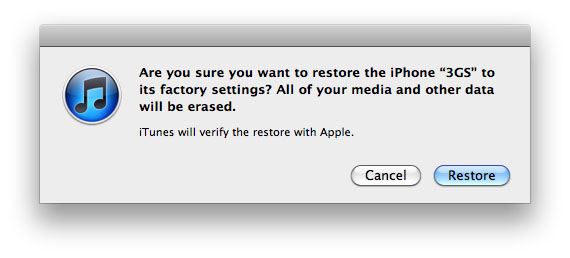
5. iTunes will then download the software and reset your phone , all your data and content will be completely erased.
6. On completion, iTunes will ask you if you want to restore your backup data or to start new.
7. Name your iPhone and you’re done.
How can I restore iPhone to factory settings with-out iTunes?
Precaution: Backup your phone either by using iCloud or iTunes before proceeding with resetting your iPhone.
1. Go to your settings application.
2. Scroll down till you find general settings.
3. Click on Reset option. ( you will have to put in your pass-code to be able to reset your iPhone.)
4. You can choose the option “Erase all content and settings” which will delete all your data from the phone or you can choose “Reset all settings” which will erase all your manual settings but your data will stay. You still have more options to chose form like reset keyboard dictionary, home screen layout or location and privacy.
5. After choosing from the required options they will again ask you to confirm.You can click on “erase data” or “cancel” if you aren’t sure about the reset.
6. Your phone will take a few minutes to restart. If you did everything correct your phone will great you with a “hello” once it restarts.
You can also read iTunes Divorce application to help couples in troubled marriages?







